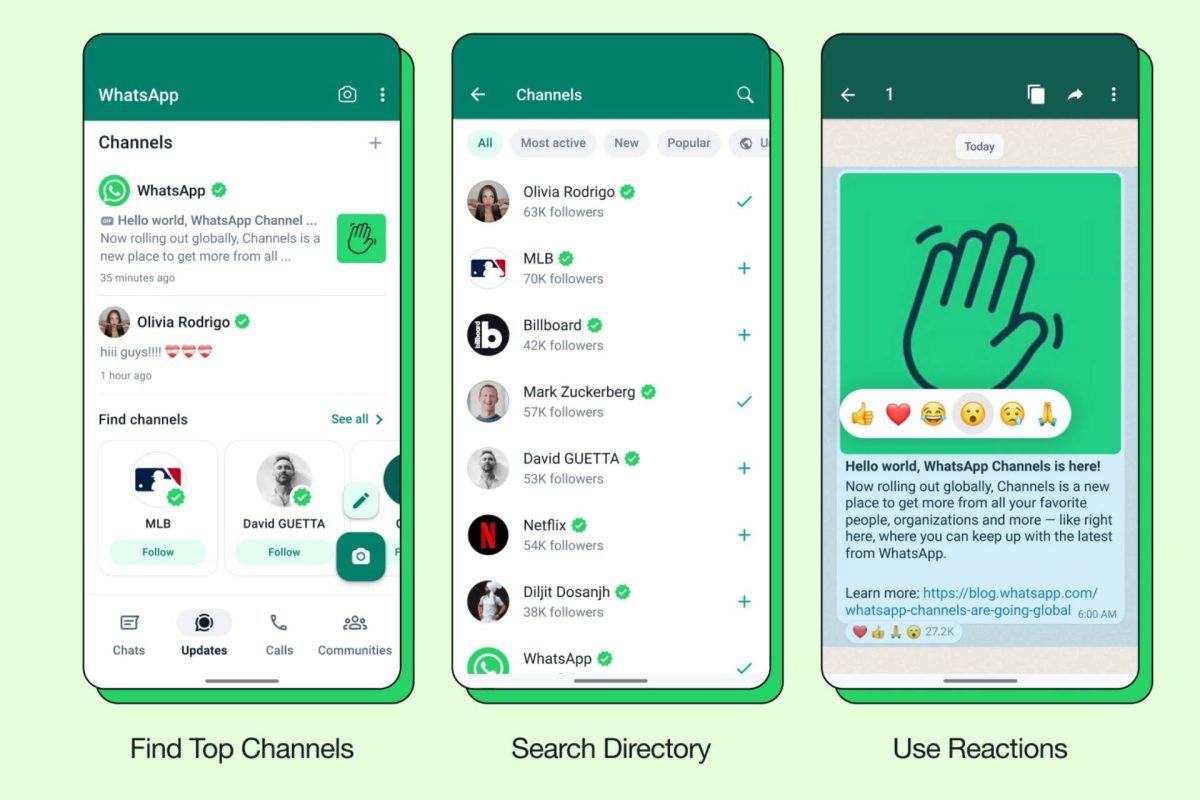Meta rolled out their new feature WhatsApp Channels to over 150 countries and Saudi Arabia and UAE are next. In a move to transform the way we receive updates and connect with organisations, sports teams, artists, and thought leaders, WhatsApp has introduced this feature. This update promises to bring a new level of privacy and convenience to the messaging experience.
WhatsApp Channels: Privacy and enhanced directory
One of the standout features of WhatsApp Channels is its commitment to privacy. Channels operate separately from your regular chats, ensuring that your personal conversations remain private. When you choose to follow a channel, this information is not visible to other followers. WhatsApp also safeguards the personal information of both channel administrators and followers.
Navigating through the vast landscape of channels is made easier with the enhanced directory. Channels are automatically filtered based on your country, allowing you to discover relevant updates and content. You can also explore channels that are new, most active, or popular, based on the number of followers.
WhatsApp Channels reactions, edits and more
WhatsApp Channels introduces a novel way to interact with updates – Reactions. Now, you can express your feelings and thoughts using emojis, providing feedback to channel administrators. These reactions remain private and won’t be visible to other followers. This feature encourages engagement while preserving privacy.
Admins now have the power to make changes to their updates for up to 30 days. After this period, WhatsApp automatically deletes the updates from its servers. This editing feature ensures that the information you share through your channel remains up-to-date and relevant.
When you forward an update to chats or groups, WhatsApp Channels include a link back to the channel. This feature enhances transparency, enabling people to easily discover more about the content you’ve shared. It’s all about fostering connections and facilitating information sharing.
How to create WhatsApp Channels?
To embark on your WhatsApp Channels journey, ensure you have a WhatsApp account and update it to the latest version. You can access Channels through the WhatsApp Business app as well. Adding an extra layer of security, consider enabling two-step verification for your WhatsApp account and the accounts of any channel admins.
Creating a channel is a straightforward process:
- Open WhatsApp Web and click on the Channels icon.
- Click “Create channel.”
- Follow the onscreen prompts and add a channel name.
- Customise your channel by adding a description and icon now or later.
- Click “Create channel,” and you’re ready to go!
Once your channel is set up, learn how to share updates and your channel link. You can find and share the link from the channel info page, making it easy for others to follow your updates.
WhatsApp Channels has begun rolling out but isn’t available to everyone yet. Join the waitlist to be notified when WhatsApp Channels is available to you.